AWS Cloud Get Started
Free AWS Account
AWS offers a free tier, letting you explore and try out their services.
The free tier offers you limited use of services for free.
So let us get started with creating your free account!
How To Sign Up
Step 1: Go to the AWS website to get your free account: Sign up for free
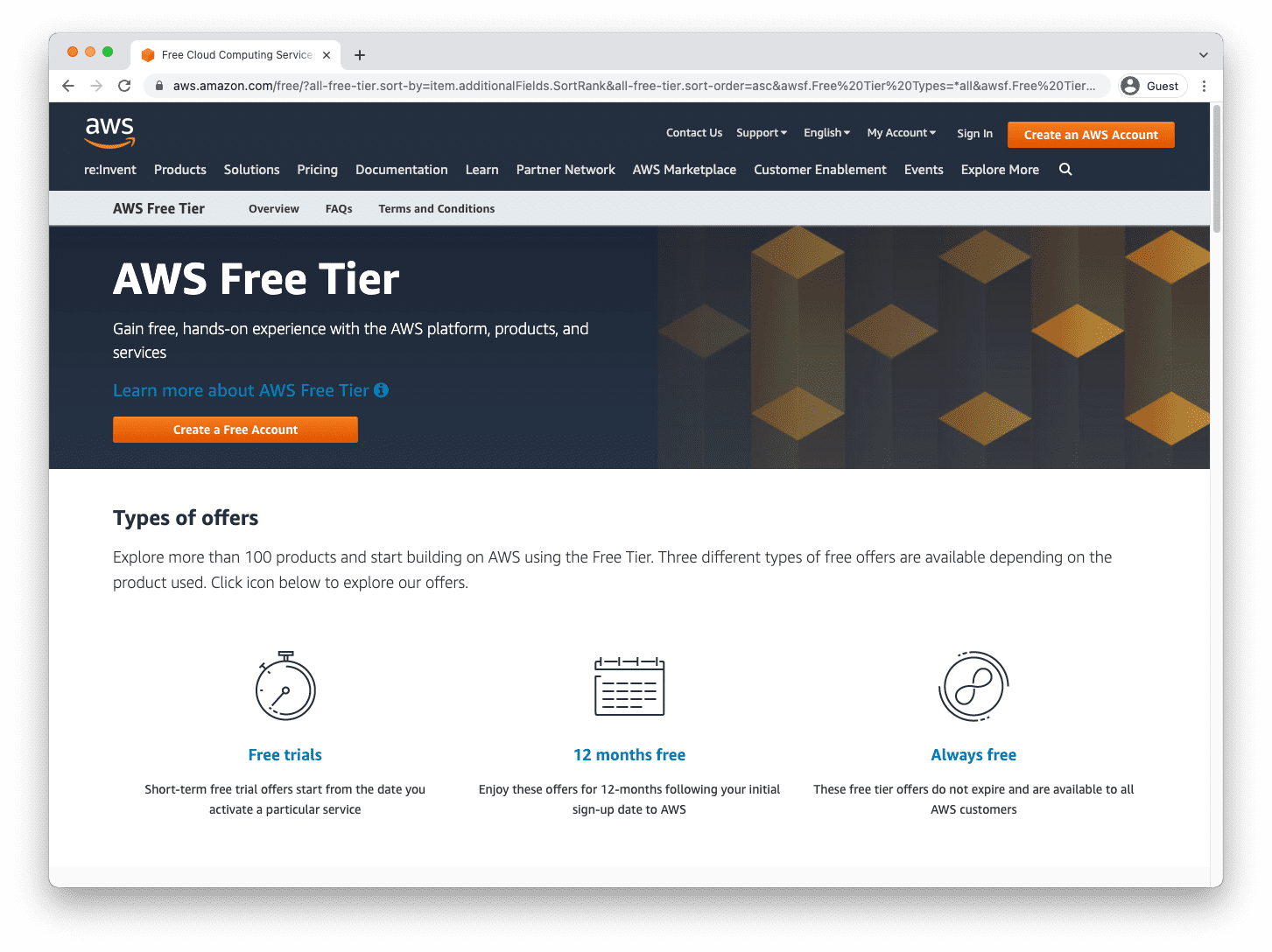
Step 2: Click the "Create a free account" button.
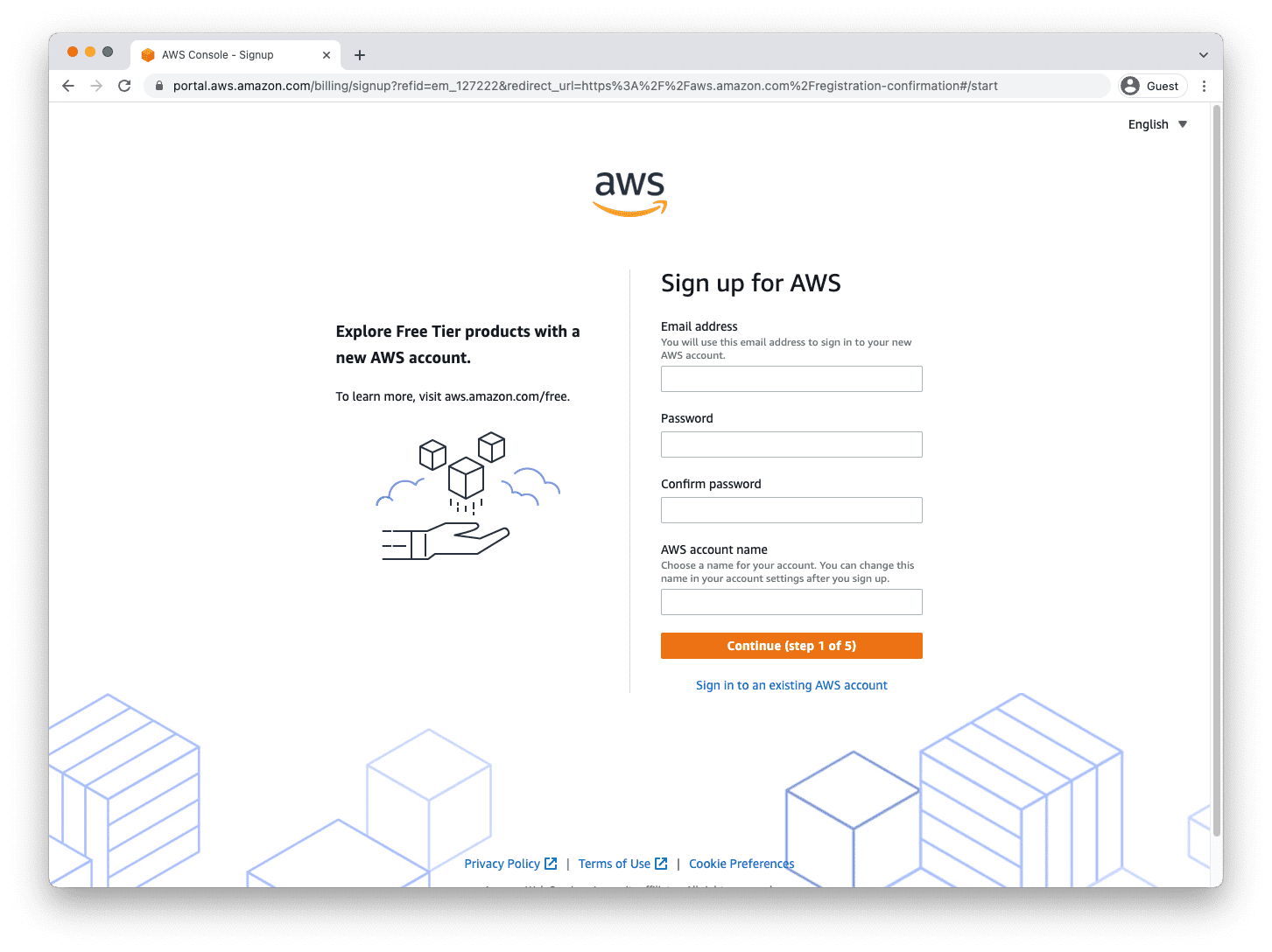
Step 3: Complete the registration steps.
AWS requires you to register a credit card and identity verification by phone number via text or voice.
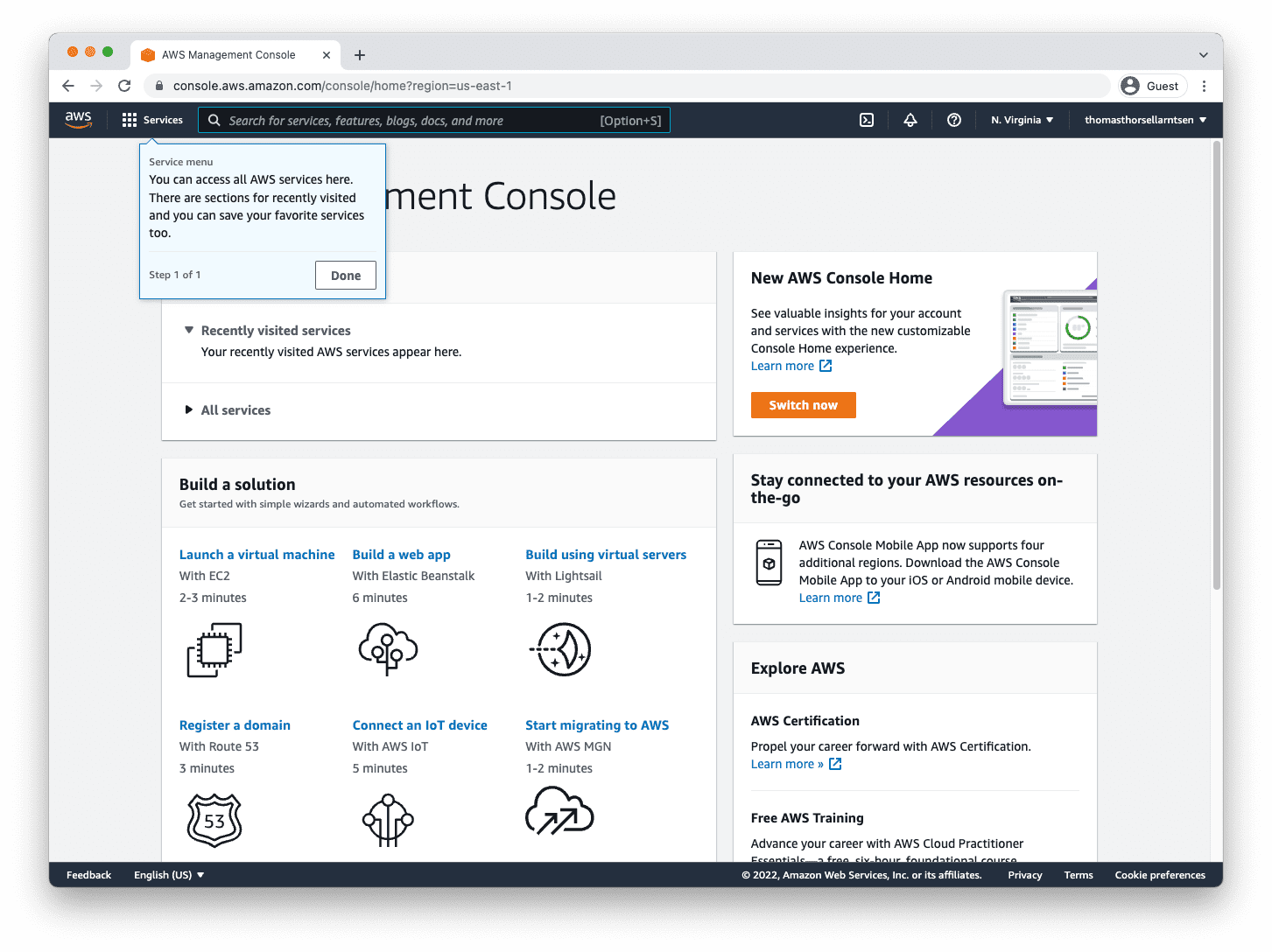
Congrats on getting your account set up! Click the "next" button to learn more!

